價格:免費
更新日期:2019-05-22
檔案大小:46.2 MB
目前版本:3.1.22
版本需求:需要 iOS 10.0 或以上版本。與 iPhone 5s、iPhone 6、iPhone 6 Plus、iPhone 6s、iPhone 6s Plus、iPhone SE、iPhone 7、iPhone 7 Plus、iPhone 8、iPhone 8 Plus、iPhone X、iPhone XS、iPhone XS Max、iPhone XR、iPad Air、iPad Air Wi-Fi + Cellular、iPad mini 2、iPad mini 2 Wi-Fi + Cellular、iPad Air 2、iPad Air 2 Wi-Fi + Cellular、iPad mini 3、iPad mini 3 Wi-Fi + Cellular、iPad mini 4、iPad mini 4 Wi-Fi + Cellular、12.9 吋 iPad Pro、12.9 吋 iPad Pro Wi-Fi + Cellular、iPad Pro(9.7 吋)、iPad Pro(9.7 吋)Wi-Fi + 行動網路、iPad (第 5 代)、iPad(第五代)Wi-Fi + 行動網路、iPad Pro(12.9 吋)(第二代)、iPad Pro(12.9 吋)(第二代)Wi-Fi + 行動網路、iPad Pro(10.5 吋)、iPad Pro(10.5 吋)Wi-Fi + 行動網路、iPad (第六代)、iPad Wi-Fi + Cellular(第六代)、iPad Pro(11 吋)、iPad Pro(11 吋) Wi-Fi + 行動網路、iPad Pro(12.9 吋)、iPad Pro(12.9 吋)Wi-Fi + 行動網路、iPad mini(第 5 代)、 iPad mini(第 5 代)Wi-Fi + 行動網路、 iPad Air(第 3 代)、 iPad Air(第 3 代)Wi-Fi + 行動網路 及 iPod touch 相容。
支援語言:丹麥文, 英語
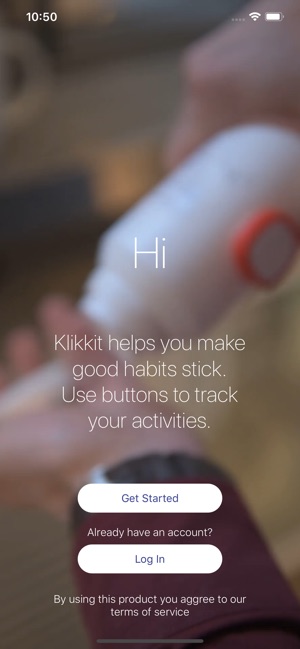
Do you feel that your tasks and to-do’s are taking over? Are you having trouble remembering all your daily activities?
Introducing Klikkit, the smart button to track and remind you of all that is important to you, while helping you creating healthier habits.
About the app
The Klikkit app allows you to set up your Klikkit Smart Button. With the app, you can connect one or more buttons and control them all from a single place.
•Control your tasks and habits with the click of a button
•Get sound and light reminders directly from the button
•Get a visual overview of your plans and routines
•Set up your tasks once and Klikkit does the rest
How to get started
It’s easy to get started, just place a Klikkit button on the product or activity that you would like to track and remember. Then, whenever you complete a task, all you have to do is click the button and the app does the rest. Don’t worry, if you forget, the button will let you know with sounds and light reminders and the app will display smart reminders. Klikkit is here to help you manage your busy schedule.
How it works
When you’ve clicked the button, the click will be stored in the button internal memory and then collected in the app via Bluetooth when the phone is in range. Then open up your app and you will get a full visualization of all of your activities, habits or products. Klikkit will organize your tasks and habits so you don’t have to.
Learn more about Klikkit and how you can get your own smart button today at www.justklikkit.com.
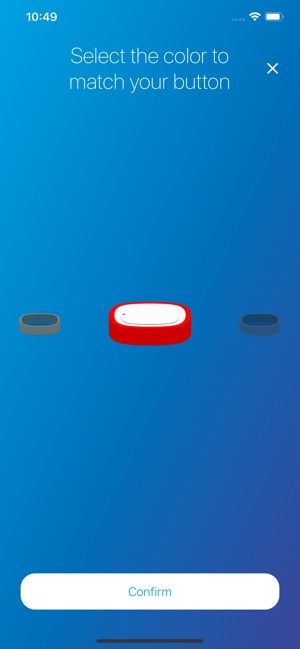
Don’t take it from us, check out what people are saying about Klikkit:
“Klikkit made it more fun to use my products.” - Jacob
“The buttons are helping me remember to use my treatments—particularly when I’m away from home and not in my normal routine.” - Heidi
“Klikkit has given me an overview and control of my daily routine.” - Simone
People have used Klikkit for:
-Tracking products, including:
•Sunscreen and lotions
•Vitamins and supplements
•Birth control pills
•Coffee
-Tracking activities, such as.:
•Brushing teeth
•Watering plants, feeding the fish
•Yoga and Gym passes
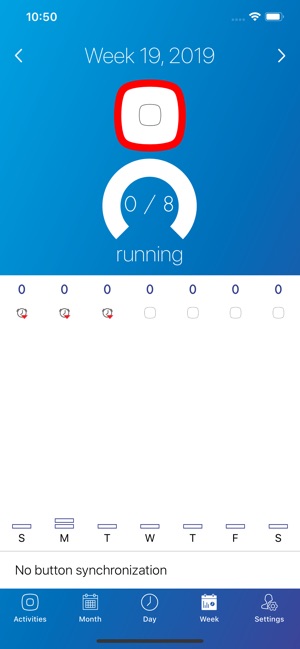
•Chores chart
支援平台:iPhone, iPad
